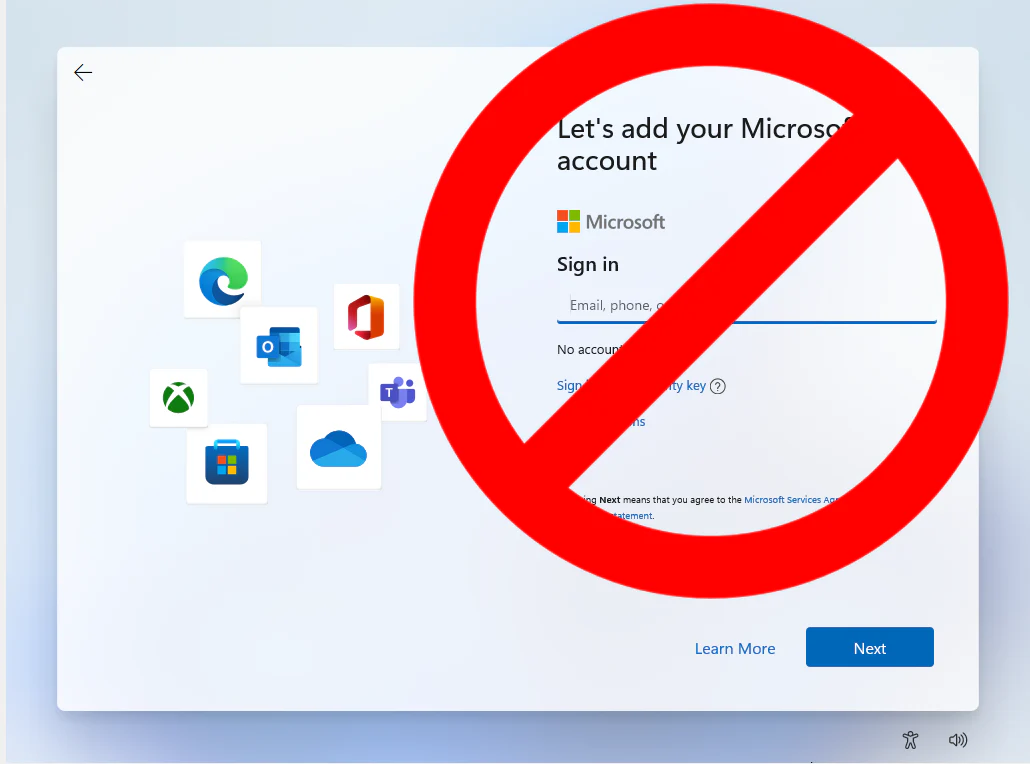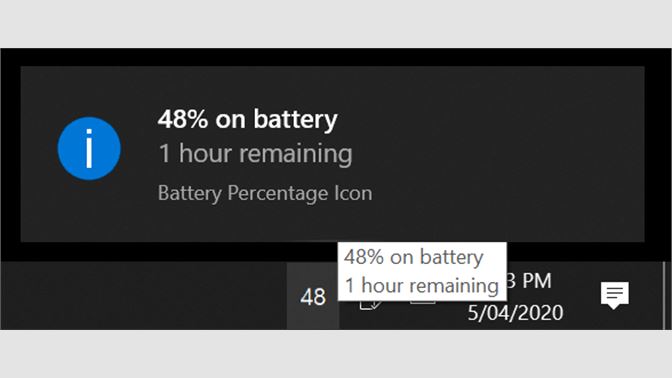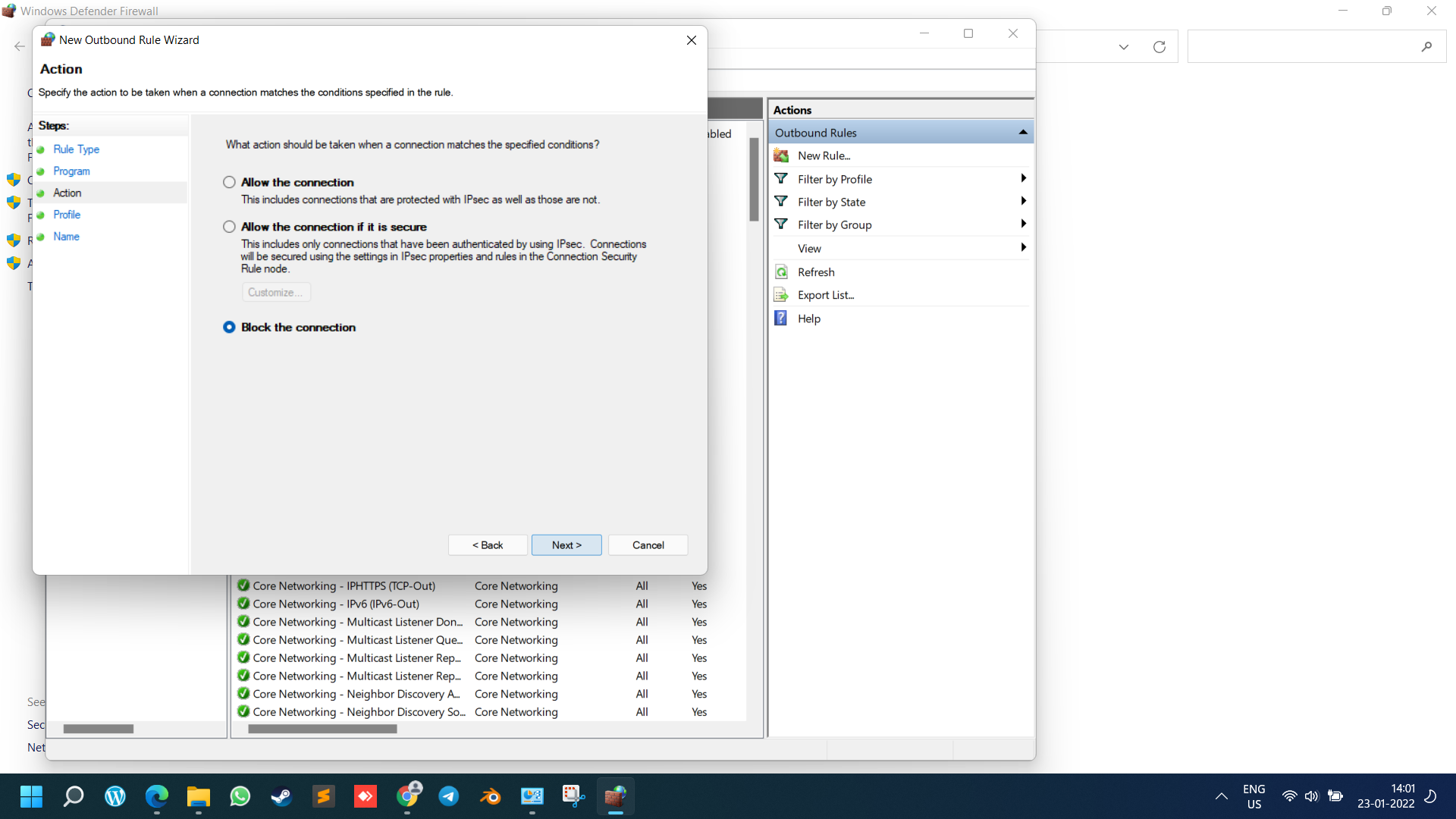How to Install Flatpak in Kali linux
Flatpak is the game changer in Linux Package management. Before that each linux distro has its own way of handling package mangement like apt in Debian based Distros, Pacman for Arch Linux, DNF for Fedora and Snap developed by Ubuntu. Linux is already Fragmented due to its open source nature, while its good for Linux…