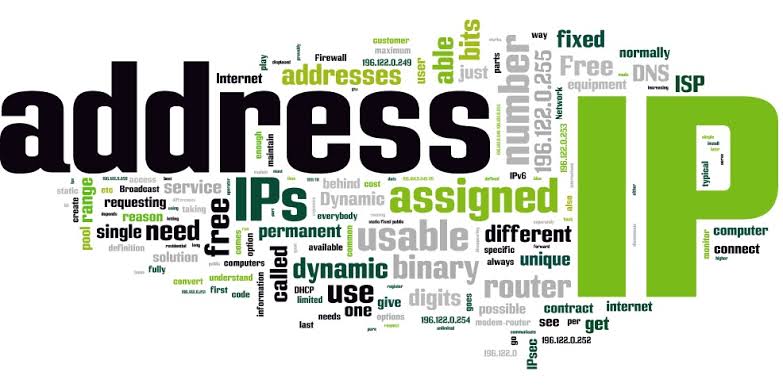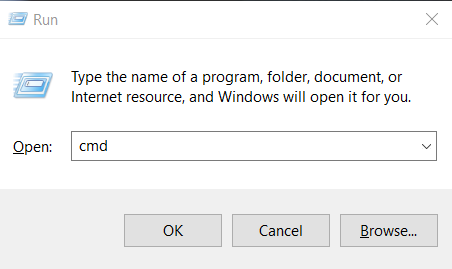VMOS is virtual box for android operating system 2020
Are you looking for virtual box for android? Are you want to run root apps in your phone without rooting? Hence this app solve that issue.VMOS is virtual box for android In 2019, The smartphone do everything like computer but expert one thing,thats is virtual machine but now its also possible with vmos app. its…
Read More “VMOS is virtual box for android operating system 2020” »