If you have a old pc or laptop where its speaker is not working or not clear. But you have to play audio or video from that pc, you need to buy a new speaker. If you not interested in buying new speaker
You can use your mobile as speaker for pc / laptop by doing the following things
Use Mobile Phone as Speaker for PC/Laptop
- First download and install Audio reley for android from Playstore
2. Then download and install Audio reley for windows Pc/Laptop from here
3. Connect both mobile and pc/laptop on same wifi network
4. You can also use mobile hotspot to connect
5. Open audio reley on both mobile and pc/laptop
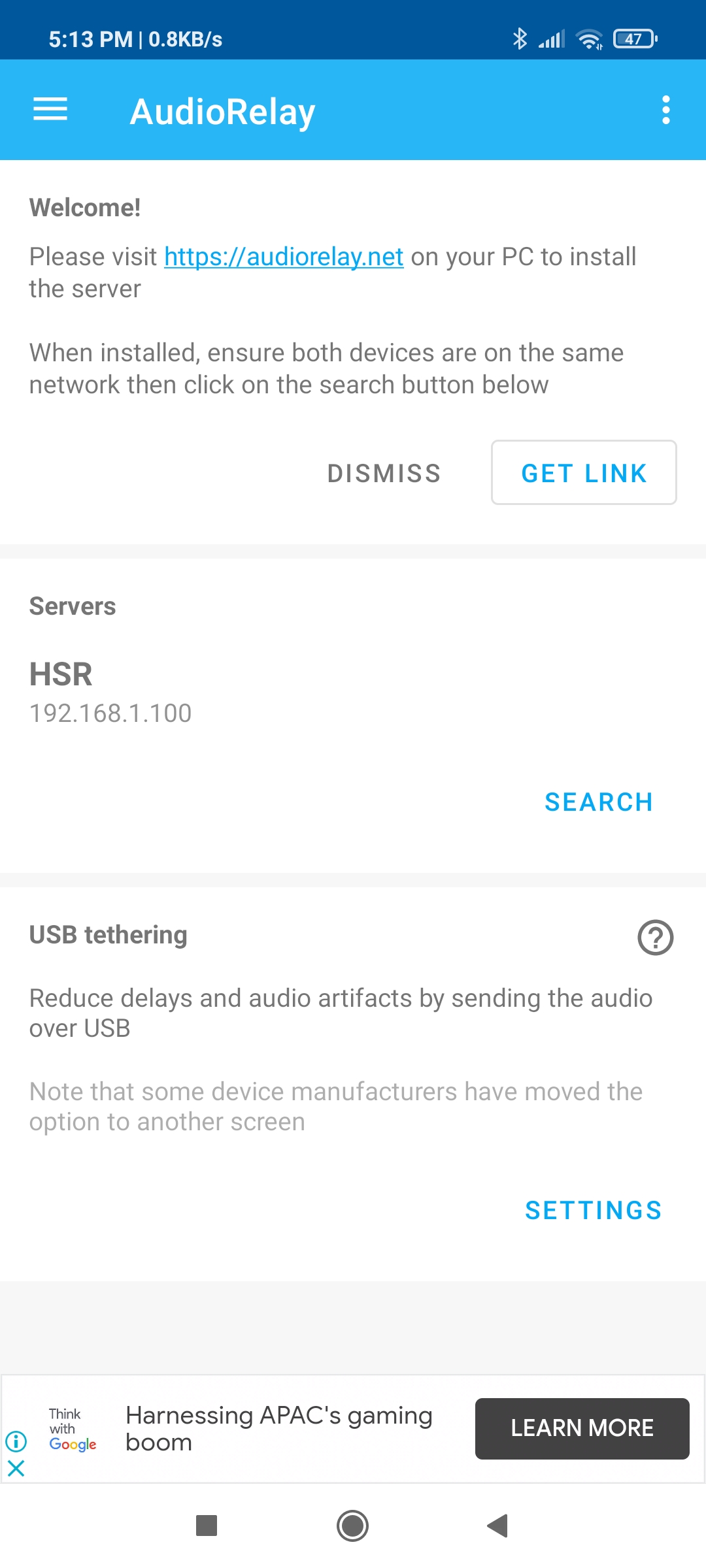
6. Click search button to look for pc/laptop from android app
7. Once its show your pc connection name click on it
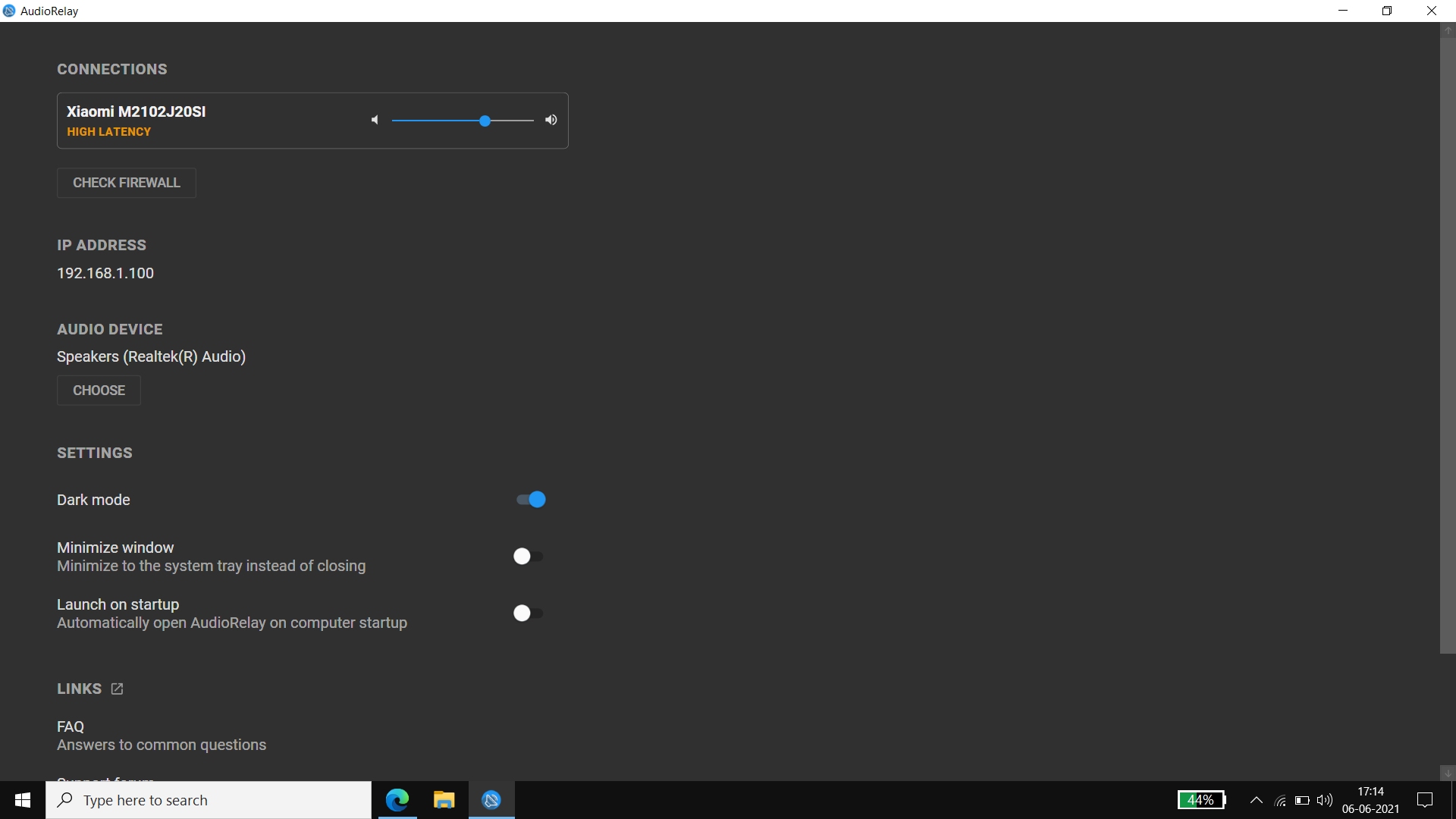
8. There after Audio on pc/laptop will be played on Mobile
9. Make sure to mute pc volume
If it not working comment below, we shall help you
