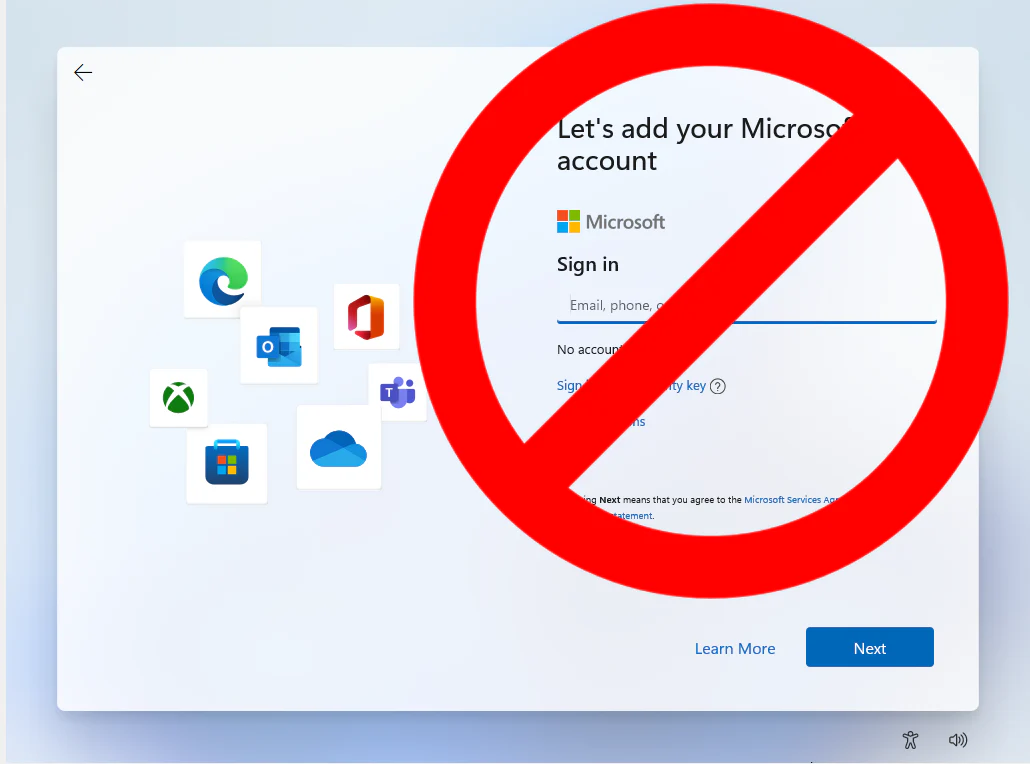What Is Bootable Pendrive?
The normal Pendrive is in the FAT32 format(File Allocation Table),But Bootable Pendrive is in the NTFS format(New Technology File System).If you need to put a OS(operating system) you need a bootable drive.Only the Bootable drive is readable during Booting.
We can easily convert the normal Pendrive into the Bootable one.
Now follow these Steps:
STEP 1:

Press "win key + R"
STEP 2:
Here type “cmd”.

STEP 3:
Type "diskpart" and click Enter.

STEP 4:
Type "list disk"

and press enter. Now you can see the list of disk.
STEP 5:
Then you want to select your disk(ie.,pendrive).
Correctly select the disk(pendrive)
Type"select disk 1".(if your disk is 2 Type"select disk 2") and click Enter.

Then type "clean" and click enter.
STEP 6:
Type "create partition primary" and press enter. Type "select partition 1"and press enter. Type "format fs=ntfs quick" and press enter. Type "active" and press enter. Type "exit" and press enter.