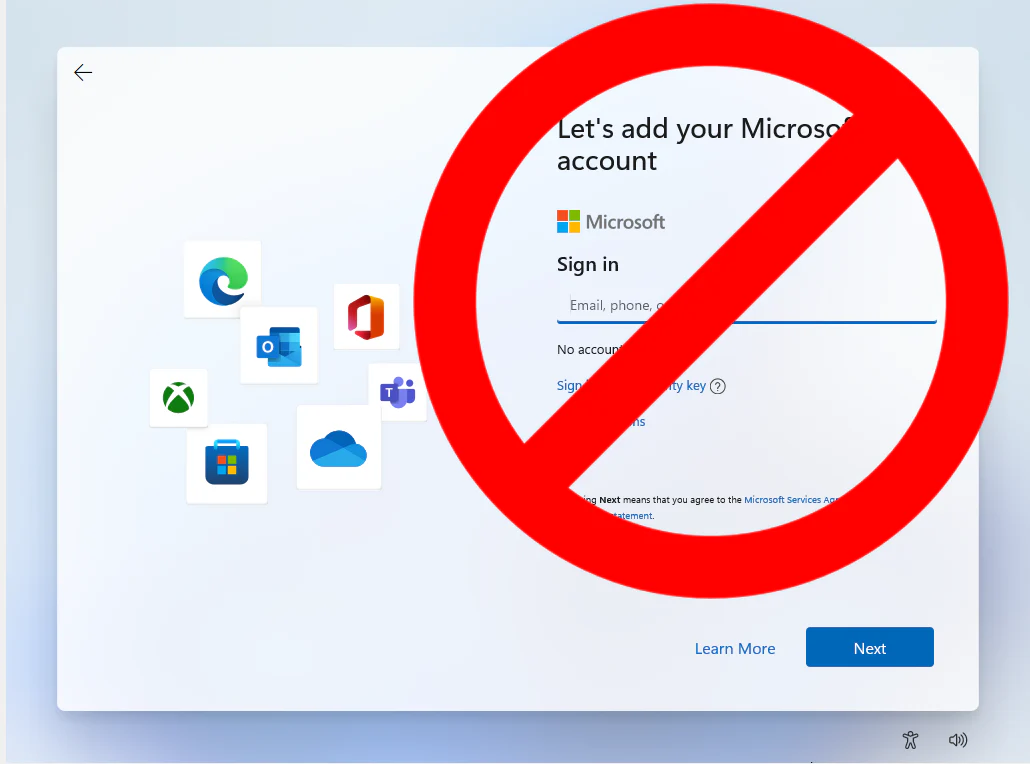Google can index the content of most types of pages and files. google search file type The most common file types we index include:google search file type
Google Search File Type
- Adobe Flash (.swf)
- Adobe Portable Document Format (.pdf)
- Adobe PostScript (.ps)
- Autodesk Design Web Format (.dwf)
- Google Earth (.kml, .kmz)
- GPS eXchange Format (.gpx)
- Hancom Hanword (.hwp)
- HTML (.htm, .html, other file extensions)
- Microsoft Excel (.xls, .xlsx)
- Microsoft PowerPoint (.ppt, .pptx)
- Microsoft Word (.doc, .docx)
- OpenOffice presentation (.odp)
- OpenOffice spreadsheet (.ods)
- OpenOffice text (.odt)
- Rich Text Format (.rtf)
- Scalable Vector Graphics (.svg)
- TeX/LaTeX (.tex)
- Text (.txt, .text, other file extensions), including source code in common programming languages:
- Basic source code (.bas)
- C/C++ source code (.c, .cc, .cpp, .cxx, .h, .hpp)
- C# source code (.cs)
- Java source code (.java)
- Perl source code (.pl)
- Python source code (.py)
- Wireless Markup Language (.wml, .wap)
- XML (.xml)
How to search by file types in google
Its very simple use this format before file name
filetype: operator in Google Search to limit results to a specific file type.
Ex: filetype: pdf lighteffect , this will search for “pdf” files with the term lighteffect on them
BING Search file type
Bing offers various advanced query operators, helping bing.com customers and Bing API customers to refine their query to match their needs. Two of these operators – filetype: and ext: – appear to be same but there are subtle differences. Let’s review each to better understand them.
One of the most commonly used operators is filetype: which enables you to filter documents based on their particular filetype. Usually this operator is used to filter search results to html, txt, and pdf, as well as the primary Office document types: doc, rtf, xls, and ppt for Word, Excel, and PowerPoint documents. This is useful for finding official forms which are usually in PDF or DOC format…
filetype:
EX: CAM filetype:pdf for the file ‘pdf’ with the Name Cam on it
ext:
ext: is used to return the webpages of the specified file name extension only. This is also helpful for finding URLs ending in specific formats… for example, template ext:docx will filter search results to URLs having extension .docx, one of the new Microsoft Office Open XML formats introduced with Microsoft Office 2007.’
Google Search File Type all are listed above. If we missed the google filetype search comment below
Read More: Headshotreviews
Also Read: What is DevOps?