Hello, In this tutorial, you will learn about increasing the maximum size to upload files in WordPress. You may be facing issues with All-in-One WP Migration Plugin or Media uploads page. This is due to the limitations in your server—generally, all hosting providers have their own limits to upload files and so on.
I have gathered common issues faced by many peoples and listed the solutions below. These steps give you a common solution for file uploading in WordPress. Let’s dive into the solutions.
Problem with uploading media files:
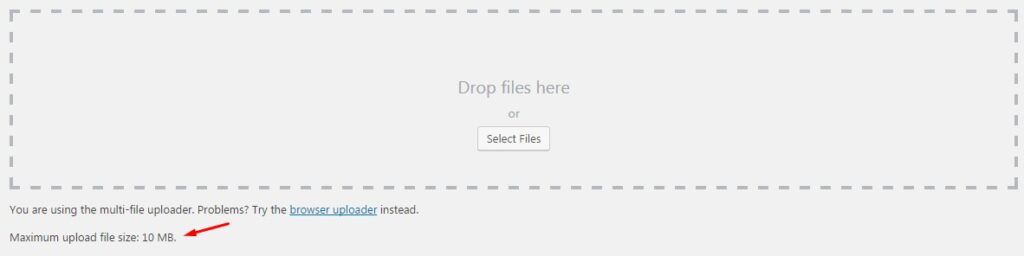
Problem with All In One Wp Migration plugin:
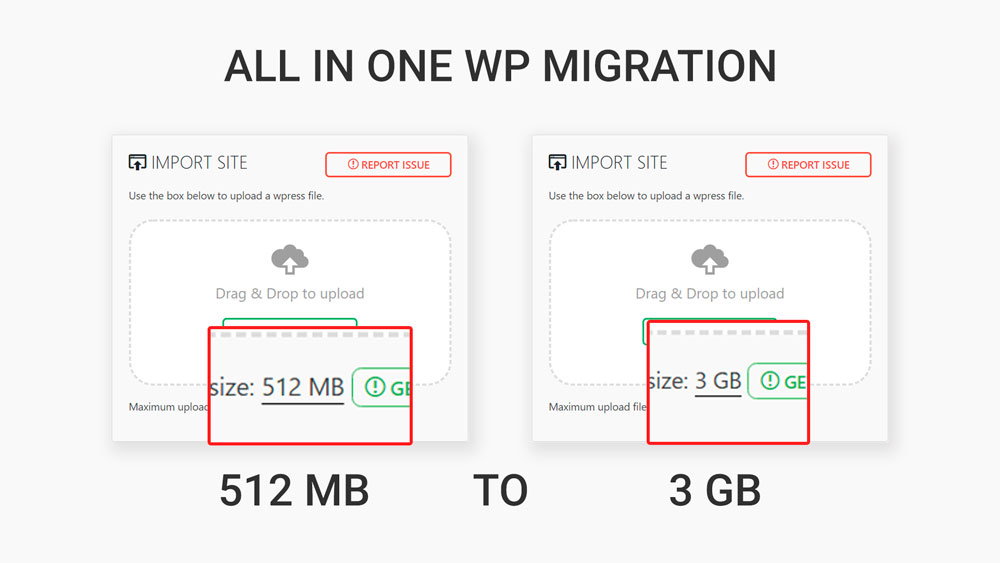
There are many methods to achieve this. Please follow either one step to achieve it:
You can follow whatever you want in the below methods.
1. How to increase the upload file size by editing .htaccess in WordPress?
This method is a little hard because .htaccess files are more secured files. Don’t change any other things inside that file.
php_value upload_max_filesize 128M
php_value post_max_size 128M
php_value memory_limit 256M
php_value max_execution_time 300
php_value max_input_time 300Add the above properties(code) to your .htaccess file.
2. How to increase the upload file size by editing wp-config.php?
@ini_set( 'upload_max_filesize' , '128M' );
@ini_set( 'post_max_size', '128M');
@ini_set( 'memory_limit', '256M' );
@ini_set( 'max_execution_time', '300' );
@ini_set( 'max_input_time', '300' );Read the notes mentioned below :
upload_max_filesize – set this to a value > than your backup
post_max_size – set this to a value > than your backup
memory_limit – set this to a value > than your backup
max_execution_time – set this to 0 (infinite)
3. How to increase the upload file size by contacting the hosting provider?
If you don’t want to edit files yourself then you can contact your hosting provider whenever you want. Many hosting providers offer 24/7 customer service and they will do it for you.
Login to your hosting dashboard -> Go to support page -> Chat or call -> Ask to increase the upload size4. How to increase the upload file size with the WordPress plugin?
This plugin will give let you increase the file upload size. But there is a limitation as you can only increase up to 1GB.
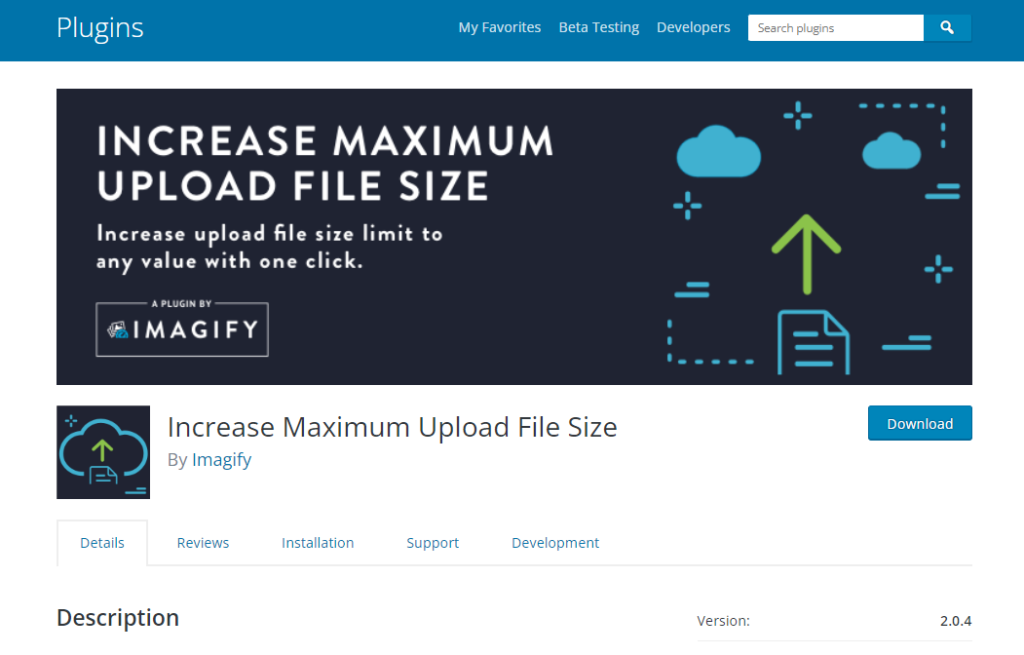
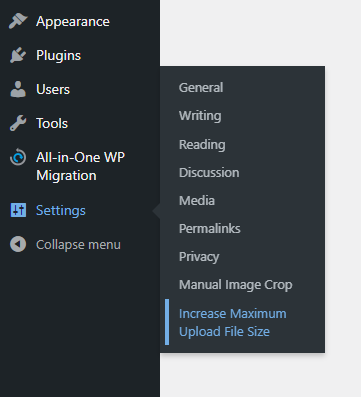
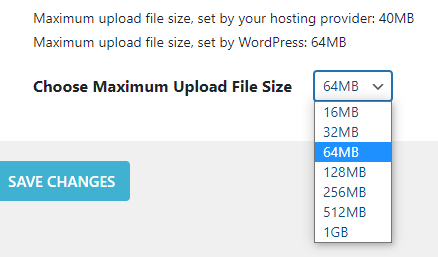
Conclusion:
WordPress CMS has versatile functions. You can achieve whatever you want and there is Community support forever. Thanks for reading this post. Follow us for more tutorials.

