Today, The internet become essenstial part of our life from watching video to money transaction. But, the most of the internet accessed through browsers like chrome,firefox,safari and more. Among these chrome have largest market share with over 60% followed by other browsers from start of this year. Ever wondered, how these browser work? how its display website when you enter url like www.google.com. This article will explain how they work behind the scenes. using brower engine We will see what happens when you type google.com in the address bar until you see the Google page on the browser screen.

Introduction
A browser is a software application used to locate, retrieve and display content on the World Wide Web, including Web pages, images, video and other files. As a client/server model, the browser is the client run on a computer that contacts the Web server and requests information. The Web server sends the information back to the Web browser which displays the results on the computer or other Internet-enabled device that supports a browser.
Architecture of browser
The browser work by this following patten
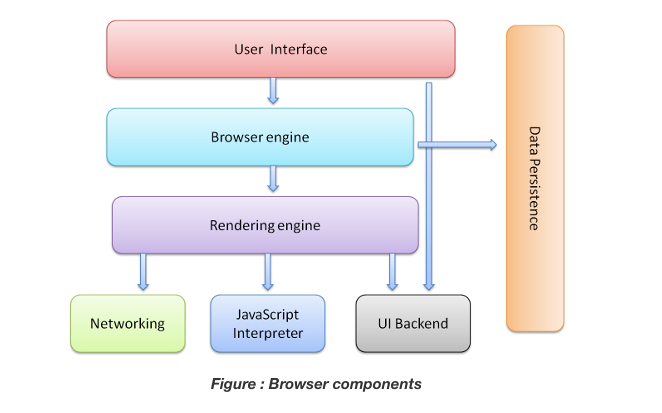
The User Interface
The user interface is the space where User interacts with the browser. It includes the address bar, back and next buttons, home button, refresh and stop, bookmark option, etc. Every other part, except the window where requested web page is displayed, comes under it.
Browser Engine
The browser engine works as a bridge between the User interface and the rendering engine. According to the inputs from various user interfaces, it queries and manipulates the rendering engine.
The Rendering Engine
The rendering engine, as the name suggests is responsible for rendering the requested web page on the browser screen. The rendering engine interprets the HTML, XML documents and images that are formatted using CSS and generates the layout that is displayed in the User Interface. However, using plugins or extensions, it can display other types data also. Different browsers user different rendering engines:
- Firefox & other Mozilla browsers: Gecko
- Chrome, Opera 15+ and edge : Blink
- Chrome (iPhone) & Safari: Webkit
Networking
Component of the browser which retrieves the URLs using the common internet protocols of HTTP or FTP. The networking component handles all aspects of Internet communication and security. The network component may implement a cache of retrieved documents in order to reduce network traffic.
JavaScript Interpreter
It is the component of the browser which interprets and executes the javascript code embedded in a website. The interpreted results are sent to the rendering engine for display. If the script is external then first the resource is fetched from the network. Parser keeps on hold until the script is executed.
UI backend
UI backend is used for drawing basic widgets like combo boxes and windows. This backend exposes a generic interface that is not platform specific. It underneath uses operating system user interface methods.
Data Persistence/Storage
This is a persistence layer. Browsers support storage mechanisms such as localStorage, IndexedDB, WebSQL and FileSystem. It is a small database created on the local drive of the computer where the browser is installed. It manages user data such as cache, cookies, bookmarks and preferences.
Rendering engine
The most commonly used render engine or browser engines are
- Blink
- Gecko
- Webkit
The responsibility of the rendering engine is well… Rendering, that is display of the requested contents on the browser screen. This is the main compontent for browser work
By default the rendering engine can display HTML and XML documents and images. It can display other types of data via plug-ins or extension; for example, displaying PDF documents using a PDF viewer plug-in. However, in this chapter we will focus on the main use case: displaying HTML and images that are formatted using CSS.
Main Flow
The rendering engine will start getting the contents of the requested document from the networking layer. This will usually be done in 8kB chunks.

The rendering engine will start parsing the HTML document and convert elements to DOM nodes in a tree called the “DOM tree“. The engine will parse the style data, both in external CSS files and in style elements. Styling information together with visual instructions in the HTML will be used to create another tree: the render tree.
The render tree contains rectangles with visual attributes like color and dimensions. The rectangles are in the right order to be displayed on the screen.
After the construction of the render tree it goes through a “layout” process. This means giving each node the exact coordinates where it should appear on the screen. The next stage is painting–the render tree will be traversed and each node will be painted using the UI backend layer.
It’s important to understand that this is a gradual process. For better user experience, the rendering engine will try to display contents on the screen as soon as possible. It will not wait until all HTML is parsed before starting to build and layout the render tree. Parts of the content will be parsed and displayed, while the process continues with the rest of the contents that keeps coming from the network.
DOM Tree
The output tree (the “parse tree”) is a tree of DOM element and attribute nodes. DOM is short for Document Object Model. It is the object presentation of the HTML document and the interface of HTML elements to the outside world like JavaScript.The root of the tree is the “Document” object.
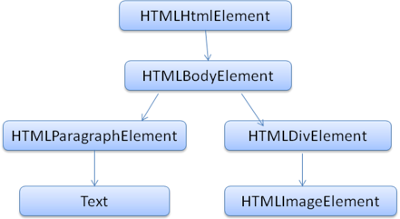
CSSOM
CSS has something called the cascade. The cascade is how the browser determines what styles are applied to an element. Owing to the fact that styles affecting an element may come from a parent element (i.e., via inheritance), or have been set on the element themselves, the CSSOM tree structure becomes important.
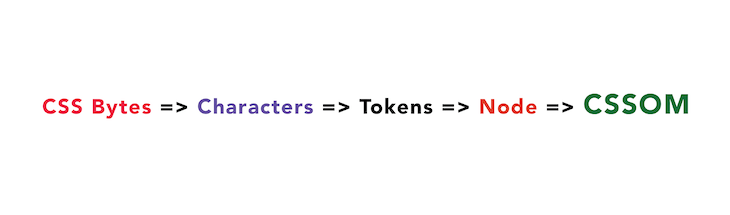
Render Tree
The DOM and CSSOM tree structures are two independent structures. The DOM contains all the information about the page’s HTML element’s relationships, while the CSSOM contains information on how the elements are styled.
The browser now combines the DOM and CSSOM trees into something called a render tree.
The render tree contains information on all visible DOM content on the page and all the required CSSOM information for the different nodes. Note that if an element has been hidden by CSS (e.g., by using display; none), the node will not be represented in the render tree.
The hidden element will be present in the DOM but not the render tree. This is because the render tree combines information from both the DOM and the CSSOM, so it knows not to include a hidden element in the tree.
Layout
When the renderer is created and added to the tree, it does not have a position and size. Calculating these values is called layout or reflow.
HTML uses a flow based layout model, meaning that most of the time it is possible to compute the geometry in a single pass. Elements later in the flow'' typically do not affect the geometry of elements that are earlierin the flow”, so layout can proceed left-to-right, top-to-bottom through the document. There are exceptions: for example, HTML tables may require more than one pass (3.5).
The coordinate system is relative to the root frame. Top and left coordinates are used.
Layout is a recursive process. It begins at the root renderer, which corresponds to the element of the HTML document. Layout continues recursively through some or all of the frame hierarchy, computing geometric information for each renderer that requires it.
The position of the root renderer is 0,0 and its dimensions are the viewport–the visible part of the browser window.
All renderers have a “layout” or “reflow” method, each renderer invokes the layout method of its children that need layout.
Painting
In the painting stage, the render tree is traversed and the renderer’s “paint()” method is called to display content on the screen. Painting uses the UI infrastructure component.
Painting order
The stacking order of a block renderer is:
- background color
- background image
- border
- children
- outline
More: What is Source Code?
Browser work
