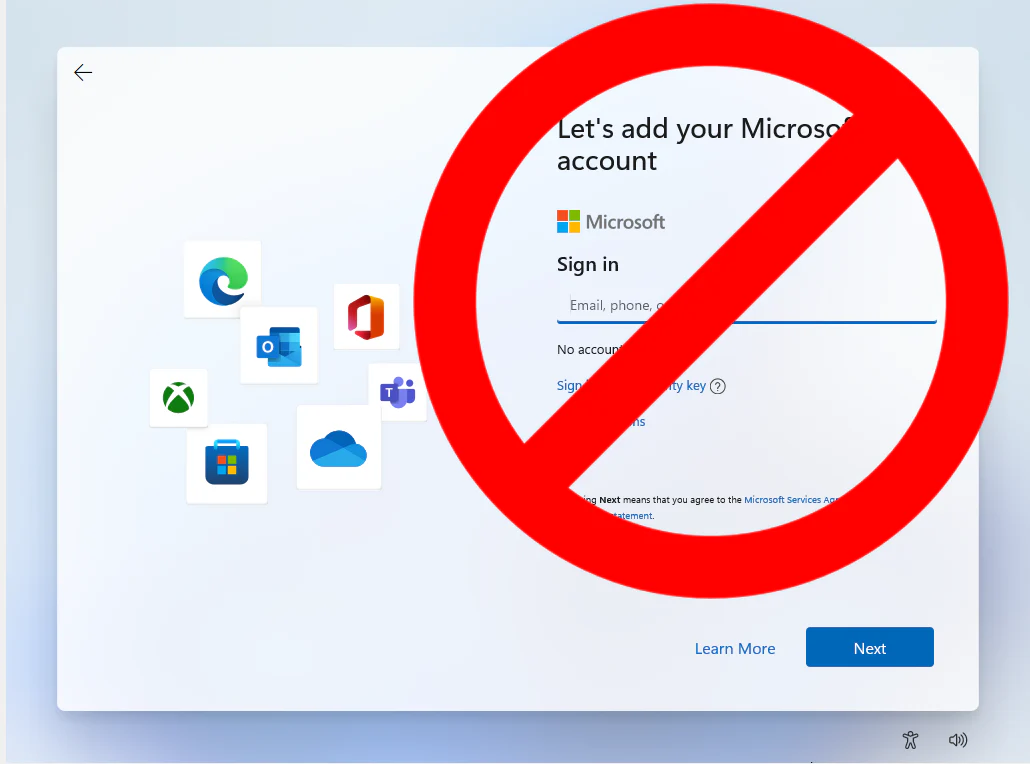Folder Lock:
In your PC or Computer you have some important or highly confidential files which you want to kept safe.
So you need to use some encryptions, normally windows provides some safety procedures,some of them are given below:
There is the option for hiding or encrypting the file.
Windows 8 and 10:
This above image is taken from windows 10.
In that you can see the encrypt contents option is disabled,So you cannot encrypt it.
Then how to secure the data in windows 10 ?
1. Download any Secure folder application.
Download any security application folder from the webstore or microsoft store. It provides the security to the any folder you want.
2. Hide the folder.
- Place the curser on the folder and press right click on it.
- select properties.